
This video is being sold, you have to purchase the video to watch it.
Canva for Beginners_ Using Templates (2_10)
Unlock your creativity effortlessly with Canva's versatile templates. Choose from a vast array of professionally designed templates tailored for every occasion. Whether you're creating social media posts, presentations, invitations, or business cards, Canva's templates are your starting point for stunning designs. Simply select a template, then customize it with your brand colors, fonts, and imagery. With drag-and-drop simplicity, you'll transform templates into unique masterpieces. Canva's intuitive interface ensures a seamless design process, even for beginners. Elevate your projects with ease using Canva's templates—empowering you to express your ideas beautifully without the hassle. Start designing with Canva's templates today.

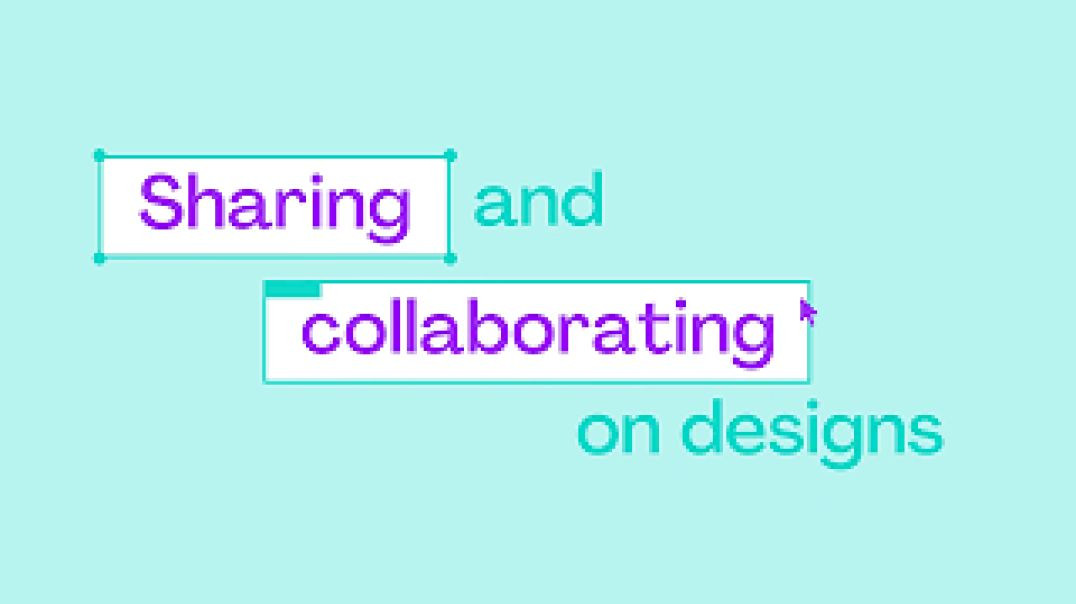




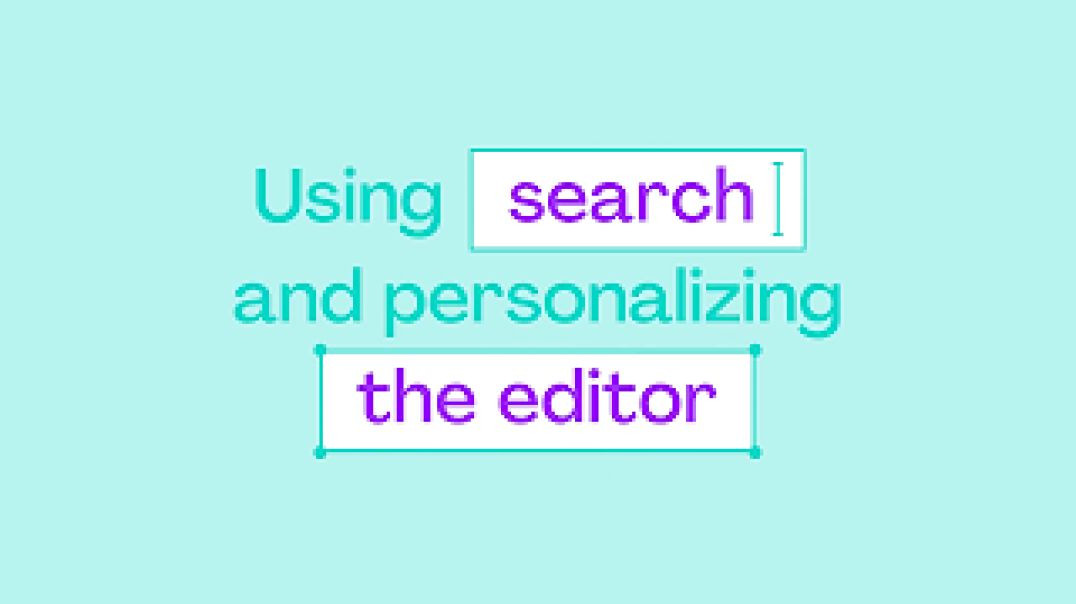



As you can see, all you need to add a direct clickable link is a pair of anchor tags. Make sure to place it in the <body> section and not the <head> with the HTML meta redirect tag: there is no use for a clickable link that a user cannot see in the first place.
As you can see, all you need to add a direct clickable link is a pair of anchor tags. Make sure to place it in the <body> section and not the <head> with the HTML meta redirect tag: there is no use for a clickable link that a user cannot see in the first place.