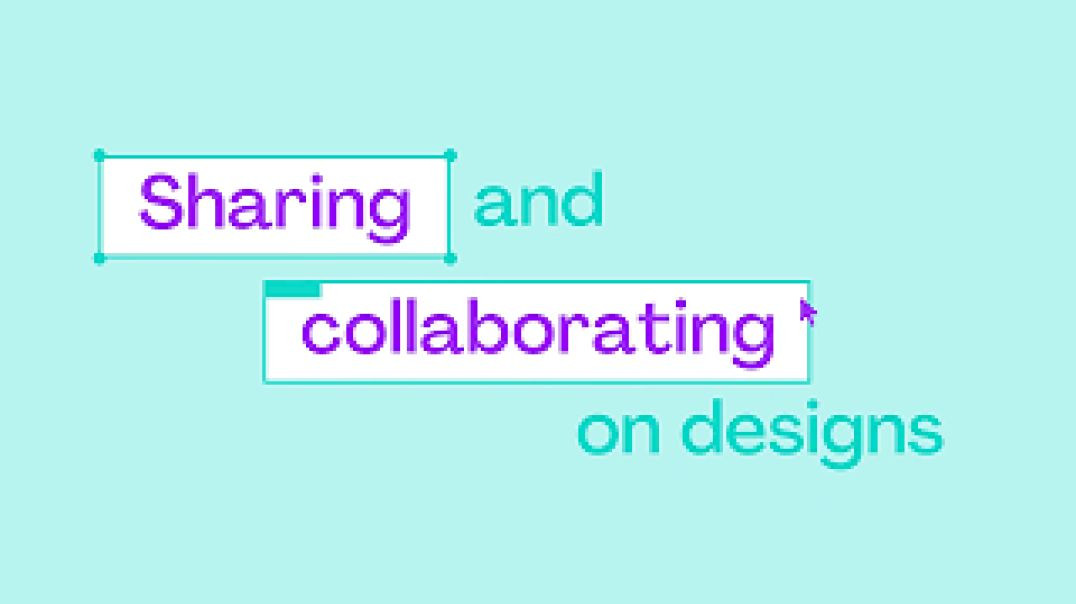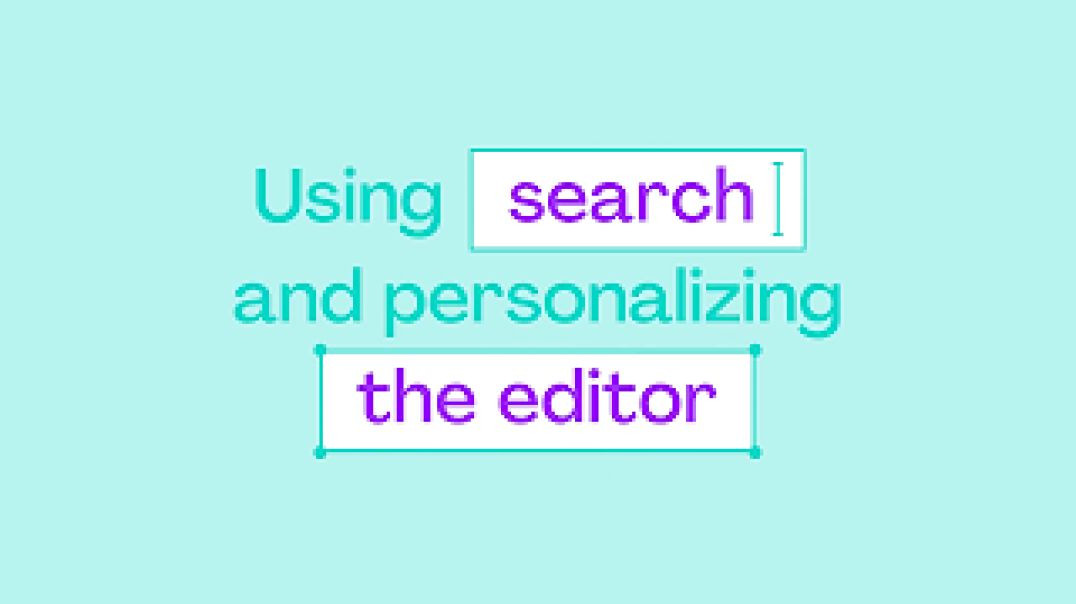How to use lines, shapes, graphics, charts and more in Canva (5_10)
Canva's robust design platform extends its versatility to shape charts, offering a dynamic way to visualize data. Choose from a myriad of customizable shapes and effortlessly create eye-catching charts. With intuitive drag-and-drop features, you can easily adjust size, color, and layout to tailor your chart to perfection. Canva's library includes diverse shapes like circles, rectangles, arrows, and more, allowing you to craft visually appealing and informative charts. Enhance your data presentation with Canva's user-friendly interface, making it simple for both beginners and professionals to design impactful shape charts that captivate and communicate effectively. Elevate your data visualization game with Canva's creative power.