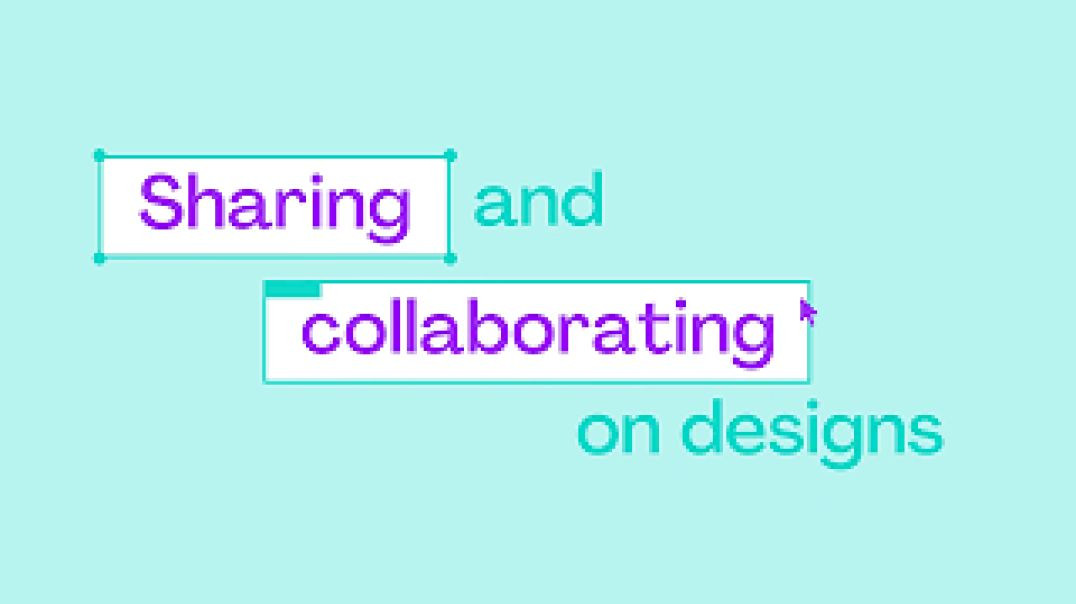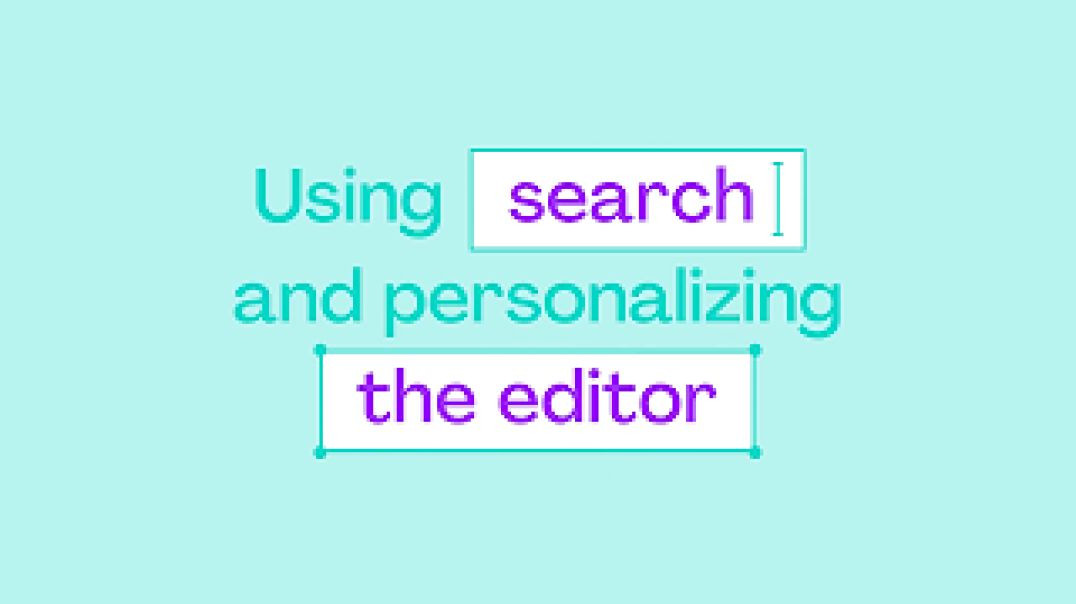Ibinebenta ang video na ito, kailangan mong bilhin ang video para mapanood ito.
How to upload and edit photos in Canva (4_10)
0
0
1 Mga view
0 Mga pagbili
Editing photos in Canva is a breeze, offering a robust set of tools to enhance and transform your images. With a user-friendly interface, you can effortlessly crop, resize, and adjust the brightness or contrast with a simple click. Dive into a rich array of filters and effects to add a personalized touch to your photos, whether you're aiming for a vintage vibe or a modern flair. Canva's intuitive drag-and-drop functionality makes it easy to overlay text, stickers, or elements for added creativity. Collaborate seamlessly with others, and export your edited masterpiece in various formats. Elevate your photos with Canva's versatile editing suite.
Magpakita ng higit pa
0 Mga komento
sort Pagbukud-bukurin Ayon